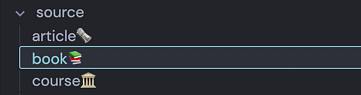1c4 - Building relationships with tags
The death of tags has been greatly exaggerated.
- The problem is perspective.
- Again, we have Evernote to thank. Just like Evernote encourages its users to over-collect (using its excellent web clipper), it also encourages its users to ==over-tag—but doesn’t provide the tools to effectively manage with them.== After years of doing this, we became overwhelmed with the mess we created and some of us declared that tags are dumb.
- But tags are not dumb. They’re weak. And in their weakness is a strength far greater than we can easily imagine…
- But for tags to be strong, your note application needs to do three things.
1. Auto-updating tags: You can easily change the tag books to book in all of your notes.
2. Auto-completing tags: You can just type a couple letters to get a list of suggested tags.
3. Nested tags: To effectively manage tags, you can “nest” them in categories. - This is the Tag Trifecta. They work together synergistically, which we will explore in later units.
# Ways to use tags
However you have thought about using tags, there are even more ways to use them. Here is an incomplete list to help us think about what is possible:
# Tag by topic or description
This is the classic way to tag. This can be helpful for anytime you want to add a tag to describe something.
- People worry this leads to a mess of tags (it can), but it won’t if you use nested tags.
- For example, the parent tag #on can easily contain countless child tags:
- #on/pkm , #on/effort , #on/habit , etc.
- For example, the parent tag #on can easily contain countless child tags:
- It works well if you are comfortable allowing “emergence” to work for you over time.
# Tag the status
- A popular strategy is to use tags as a status. For example: #todo, #doing, #done. Or something emergent like: #seedbox, #sapling, #evergreen.
- This works for some people, and for others it becomes “yet another thing I have to maintain”. Your mileage will vary.
# Tag projects
- Instead of trying to tag every note with a status, you might decide to only put a status on projects. For example: #project/active, #project/soon.
# Tag spaces
- You likely have big “spaces” in your life. Your life stuff and your career (or business) stuff. Both spaces have “meetings” and “people”, but you might want to have ways to separate the people in your personal life from the people in your business life.
# Tag by noun
- What about things like meetings, people, outputs, sources, questions, and quotes? How do you plan to keep track these clearly defined things? Maybe you use tags like #meeting, #people, #output, #source, #question, and #quote.
# Tag for chronological sorting
- You might find value in clicking a tag like #meeting and immediately seeing chronologically listed search results.
# Tag for exclusion
- You could use a tag as more of an “anti-tag” that you filter out of your searches.
- While the anti-tag sounds cool, anti-folders are often the better option because there is less janitorial work involved (less maintenance and databasing).
# Tag for queries and filters
- For power users who want to create all sorts of queries and filters, you can use tags (and other bits of metadata that sort of work like tags) to have ==fancy auto-generated tables to guide your efforts.==
# Tag for emergence
- Depending on your use case—and after you get more comfortable with nested tags—you can effortlessly add tags without worrying about them. Over time, ==certain tags will “rise to the top”== (grow in number) and surprise you with a valuable area upon which to make into an MOC or related output.
# Pros and cons of tags + solutions
- Pros
- Tags are easy ways to ==quickly filter large swathes of notes.==
- Tags are probably the most fluid framework with which to manage knowledge.
- One note can have multiple tags.
- Cons
- The problem is that ==tags alone don’t scale.==
- Without some forethought, you may have multiple similar tags. (I strongly advise that all tags are singular. That means, don’t use #sources. Instead just use #source.)
- Say you have a #source tag. Whenever you take notes on something you read or watch, you apply that tag. It’s great when only 50 notes have that tag. But it’s far less useful when 500 notes have that tag, because now you have to scroll through and waste time trying to find “that one note”.
# Previous solution: Multiple tags
- A partial solution is to use multiple tags to filter in only those results. So you can search for: #source #book
- But there is a problem with this approach:
- You have to remember each tag.
- It takes effort to correctly enter multi-tag searches.
- That’s where ==nested tags—along with Auto-complete—==solve the issues with tags.
# Better solution: Nested tags
- Some software—like Obsidian—allows for nested tags. Nested tags are really a no-brainer. They are a simple and powerful way to manage your tags.
- This image will show you some possibilities:
- Along with Auto-complete, I just starting typing boo and my note application suggests source/book📚 and I simply hit enter.
- When it comes to tags, no one really knows the whole story…. Sources/Tags are a tricky thing